There may come a time when you consider parting ways with your Shopify store. Perhaps your business has grown, or you’ve found a different platform that better suits your needs.
Whatever the reason, deleting your Shopify account is a big decision that requires careful consideration and some precise steps.
In this guide, we’ll walk you through everything you need to know about deleting your Shopify account and avoiding any potential pitfalls.
What should you know before deleting your Shopify account?
Before you decide to delete your Shopify account, there are some key details you should be aware of. Understand that this action is irreversible. Once you delete your account, all of your customer information and transaction history will be permanently deleted.
Key Steps Before Deleting Your Shopify Account
Settle outstanding bills
Ensure all outstanding bills are settled. If you’re on a paid plan, cancel your subscription to avoid future charges. Shopify will not allow you to close your store if there is an outstanding balance.
Back up your data
Save a copy of all essential data, including customer information, order history, and product details. This data might be needed in the future.
How to backup your store information: Shopify guide
Fulfill outstanding orders
Complete all pending orders before deleting your account. Deleting your account with orders in progress can lead to unhappy customers and potential disputes.
Cancel third-party apps and services
Cancel any third-party app and service subscriptions connected to your Shopify store to avoid unnecessary charges after your store is closed.
Financial and billing considerations
Deleting your account does not automatically cancel any unpaid invoices or subscriptions. You may still receive a final bill for any unpaid charges.
How to permanently delete your Shopify account?
The process of deleting your Shopify account is simple but requires careful attention to detail. Follow these steps to ensure a smooth termination of your account:
1. Log in to your Shopify account: Use your admin credentials to access your store’s dashboard.
2. Navigate to the Settings section: On the left sidebar, click Settings.
3. Go to your plan: In the settings menu, find and click Plan.
4. Deactivate Store: Under Account Status, click Deactivate Store. Then click Cancel subscription and deactivate store
5. Close your store: Follow the prompts to confirm your cancellation. Shopify will ask you to confirm your decision and provide a reason for leaving. Fill out the necessary password and click Deactivate Now.
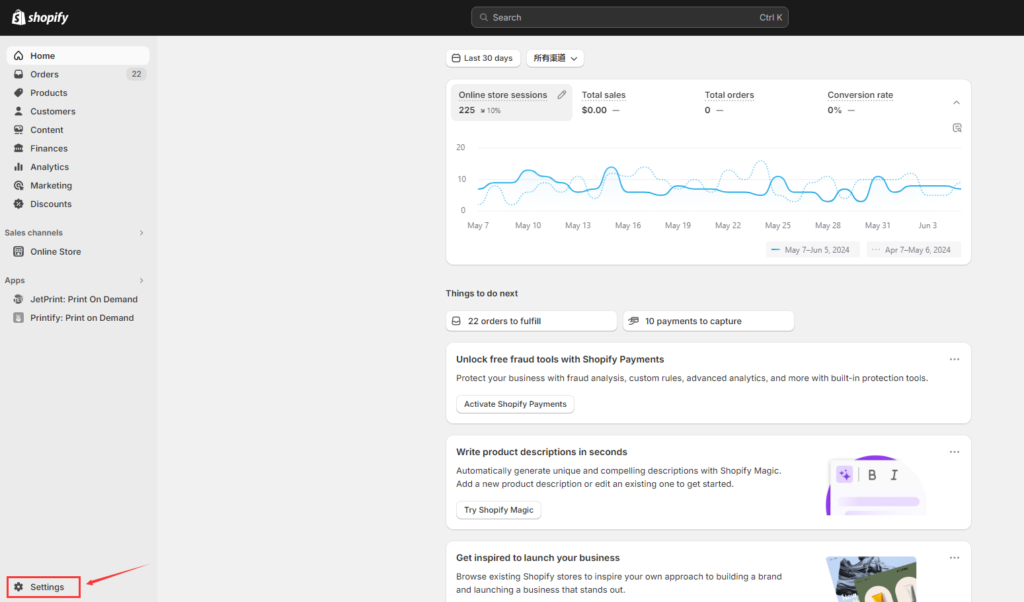
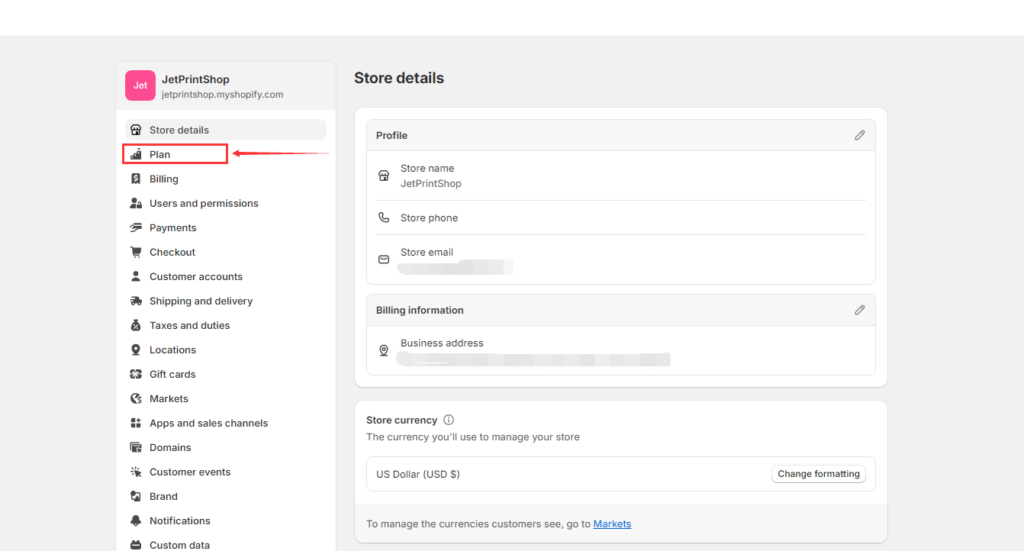
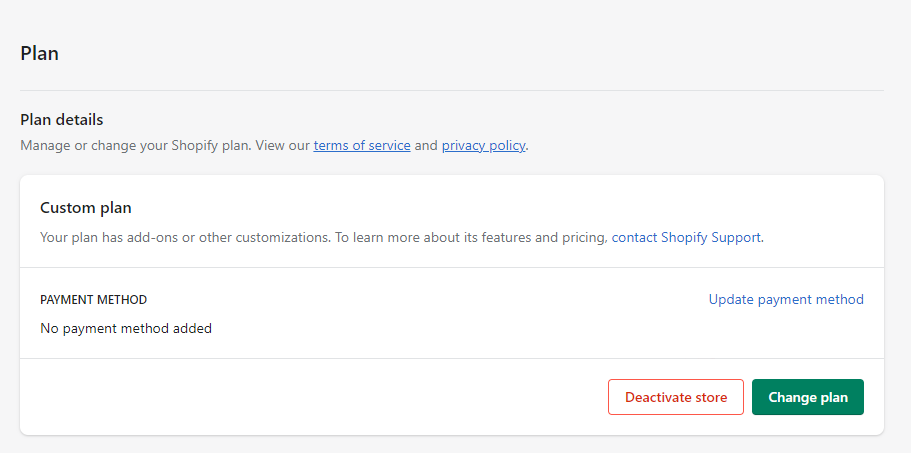
When should you delete your Shopify account?
Deciding to delete your Shopify account is a significant decision and should be considered carefully. Here are some situations where it might be appropriate:
1. Business Closure: If you are permanently closing your business, it makes sense to delete your Shopify store to avoid unnecessary expenses.
2. Switching Platforms: If you are switching to another e-commerce platform that better suits your needs, such as Etsy or WooCommerce, you can choose to close your Shopify store.
3. Financial Limitations: If you are facing financial difficulties and can no longer afford the costs associated with your Shopify store, deleting your account may be a viable option.
If the issue is the high cost of products, you might consider a print-on-demand business. JetPrint is a great option, offering products like watches, shoes, and jewelry. You only pay fees when a buyer orders a product from your store.
4. Temporary Interruption: If your store needs renovation or your products are out of stock, consider temporarily suspending your store rather than deleting it. Shopify allows you to hide your store from the public and set a password, saving you the hassle of starting from scratch later.
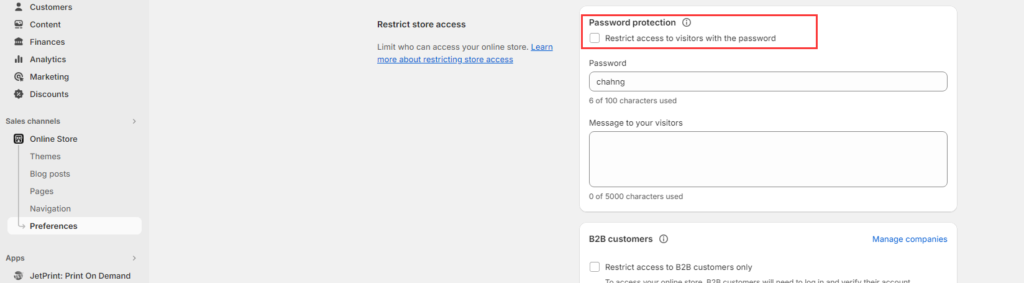
Conclusion
Deleting your Shopify account is a simple process, but it requires careful planning and consideration. Before you proceed, make sure you’ve backed up all necessary data, completed your open orders, and canceled third-party services. Follow the steps outlined above to ensure the deactivation process goes smoothly.
FAQ
Why can't I delete Shopify?
You may be using a staff account, or you have outstanding fees. Before deleting your Shopify store, log in with an administrator account and ensure you have paid all due fees.
What happens to my domain after I delete my Shopify account?
If you purchased your domain through Shopify, you can transfer it to another provider. Make sure to do this before deleting your account to avoid losing your domain.


0 Comments