Imagine launching an online business without the hassle of managing inventory, upfront costs, or shipping logistics. Sounds too good to be true, right? For thousands of entrepreneurs, this dream is already a reality—thanks to Shopify dropshipping.
With global e-commerce sales projected to surpass $7.06 trillion by 2025, dropshipping has become the go-to model for anyone looking to break into the e-commerce industry. But here’s the catch: while the barriers to entry are low, achieving success requires strategy, insight, and the right platform.
That’s where Shopify comes in.
Whether you’re a part-timer seeking flexibility, a budding entrepreneur tired of the 9-to-5 grind, or a seasoned seller exploring new opportunities, this guide will walk you through exactly how to build a profitable dropshipping store with Shopify.
Why choose Shopify for dropshipping?
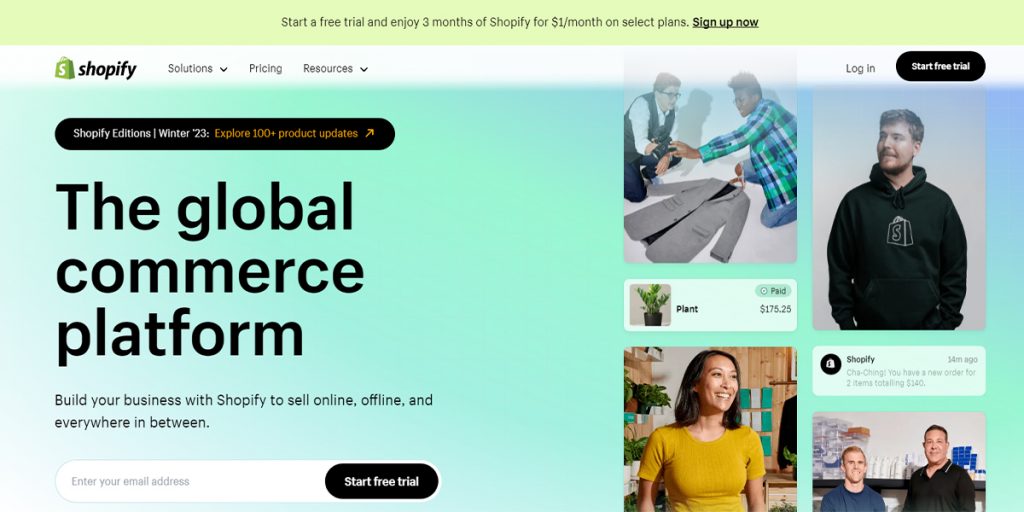
Shopify is the leading eCommerce platform, with an easy-to-use interface and a plethora of functionality built exclusively for the dropshipping industry. Here are some of the benefits of using Shopify for dropshipping:
- User-friendly interface: Shopify provides a user-friendly and beginner-friendly interface that allows you to quickly and easily set up your online store.
- Extensive app store: With Shopify’s vast app store, you can enhance your store’s functionality by adding various apps for marketing, inventory management, and customer support. These include apps like JetPrint, Oberlo, and Spocket, which enable you to sell products without holding inventory, automate product imports, and streamline the order fulfillment process.
- Mobile responsive design: Shopify themes are mobile responsive, ensuring that customers have a consistent shopping experience across all devices.
- Shopify handles hosting, security, and maintenance, giving a dependable platform for your dropshipping operation.
- Integrated payment gateways: Shopify seamlessly integrates with multiple payment gateways, making it convenient for customers to make purchases and for you to receive payments.
- SEO optimization: Shopify has SEO capabilities that allow you to optimize your store for search engines and boost your online presence.
Start dropshipping with Shopify in 8 steps
1. Choose your niche product
The foundation of a successful dropshipping store is finding a high-demand, low-competition niche.
You can use tools like Google Trends or the SEMrush Keyword Tool to research market trends for the products you’re interested in.
If you choose Google Trends, it’s recommended to analyze trends over the past 12 months to identify any cyclical patterns. Additionally, explore category-specific shopping trends to gain a more accurate understanding of consumer behavior.
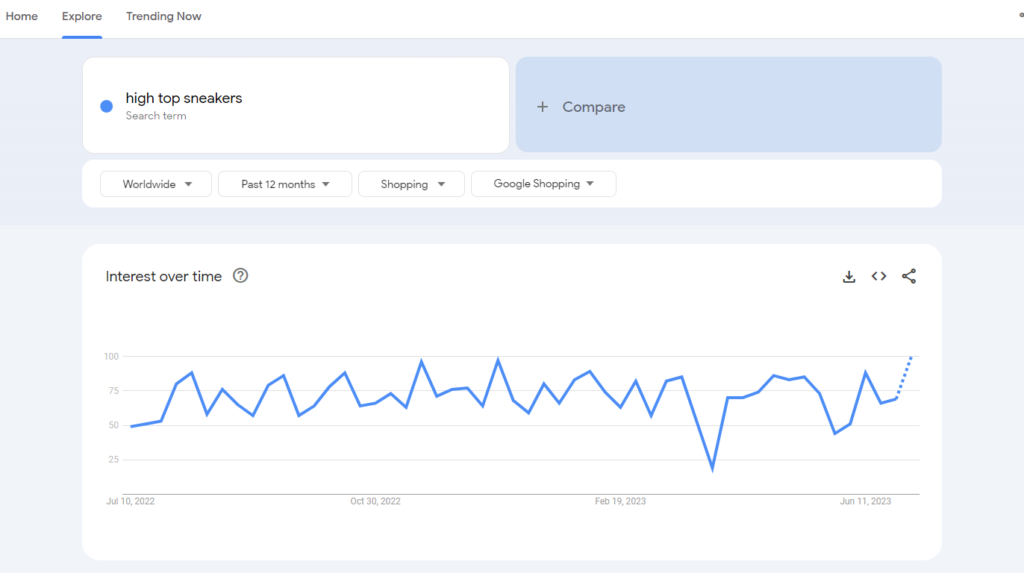
If you’re struggling to choose a niche, selecting one based on your personal interests is a great option.
Once you’ve identified a promising product, analyze successful dropshipping stores in your niche to learn about their best-selling products and marketing strategies.
2. Create a Shopify account
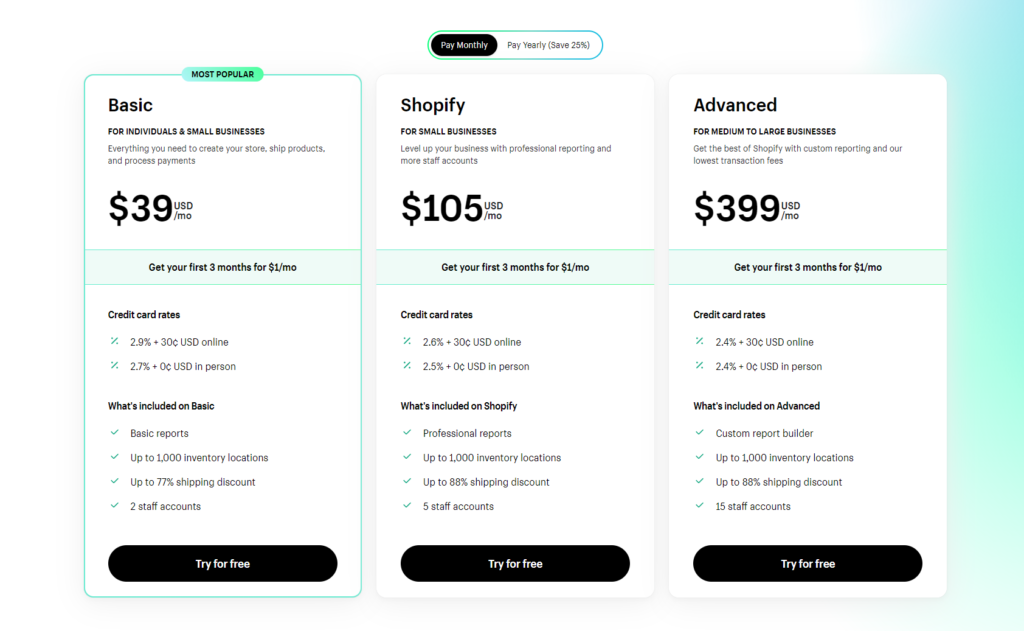
To start dropshipping on Shopify, you’ll need to create an account on their platform. Visit the Shopify website and sign up for an account. If you want to try it out first before fully committing, you can try Shopify for free for 3 days. You can familiarize yourself with the settings of your Shopify store during this time.
After the trial period ends, you can choose a pricing plan based on your needs. Currently, they offer three pricing plans, each with different processing fees and store reports.
3. Choose a supplier
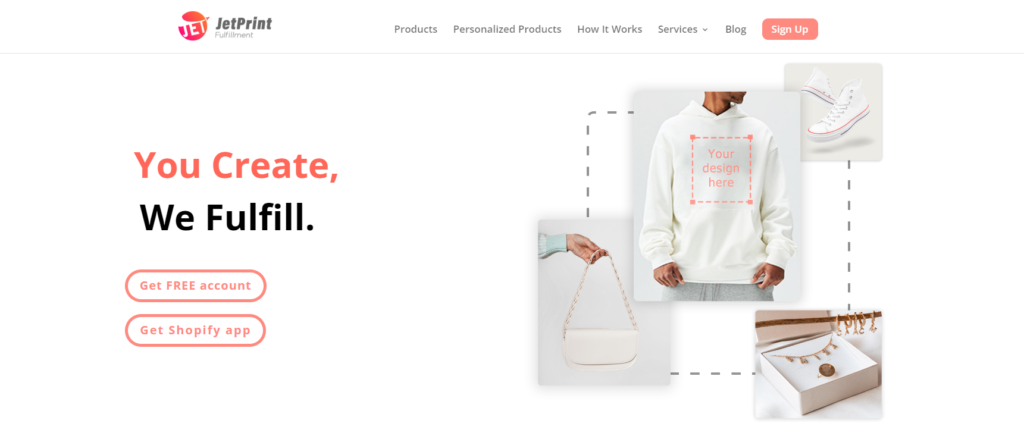
When it comes to selecting a supplier, there are various ways to find one for your dropshipping business. You can use online catalogs, attend trade shows, or contact manufacturers directly. Here, I’ll recommend some of the most convenient ways to find suppliers for you.
You can work with different types of suppliers:
- Print on demand providers like JetPrint or Printful allow you to customize your products and have them printed and shipped directly to your customers.
- E-commerce platform providers like Alibaba or AliExpress offer a wide variety of products from various manufacturers and wholesalers.
- Resellers such as DSers or CJdropshipping specialize in dropshipping services and seamlessly integrate with Shopify.
Before making a selection, evaluate each supplier based on factors such as product quality, shipping times, and customer reviews. It’s advisable to order a sample to test the supplier’s reliability and compare prices to determine your profit margins. Effective supplier communication is also crucial to promptly address any issues that may arise. If you target local customers, finding local suppliers can help solve shipping time concerns.
4. Pick or design your products
You can select existing products from a print-on-demand dropshipping supplier’s catalog and customize them with your own unique designs. By creating original designs, you avoid selling the same products as other sellers. Unique, niche-specific designs can help attract customers and boost your profits.
Alternatively, you can collaborate with a manufacturer to customize designs, such as adding your logo or unique features. Private label dropshipping products enable you to build brand loyalty while maintaining low costs.
To create your designs, you can use tools like Adobe Illustrator or Canva or even explore AI tools like Midjourney for inspiration.
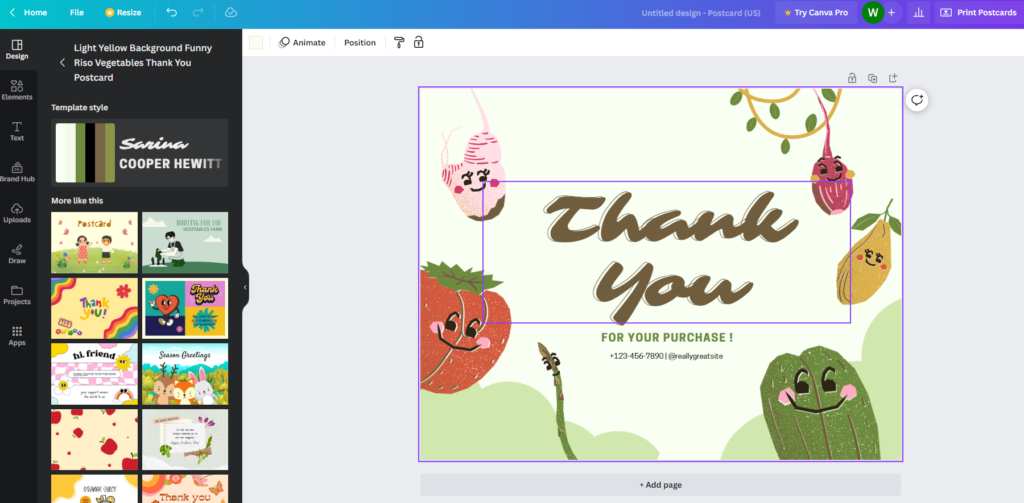
If you’re not an artist or lack design skills, you can hire a freelancer on platforms like Fiverr or Upwork to create designs tailored to your needs.
5. Design your store
Design an eye-catching and user-friendly store layout that aligns with your niche and product offerings. Shopify provides a range of customizable free and paid themes and templates to help you build a polished and visually engaging storefront.
You can find paid Shopify themes through platforms like the Shopify Theme Store or Themeforest. To further customize your store, consider using apps such as PageFly or Shogun to modify modules and enhance functionality.
However, simply choosing a Shopify theme isn’t enough. To deliver a seamless shopping experience, focus on creating compelling promotional graphics, cohesive color schemes, intuitive navigation bars, and well-designed pages tailored to your niche.
6. Add products to your store
Use Shopify’s product management tools to create detailed product listings, set competitive prices, and efficiently organize your inventory. Providing complete and accurate product information will help customers make informed purchasing decisions.
Optimize your product pages for search engines (SEO) by incorporating relevant keywords into titles, product descriptions, and meta descriptions. Craft unique and engaging product descriptions that emphasize benefits and address customer needs or pain points.
Additionally, enhance your search engine visibility by optimizing URLs, image alt tags, and titles.
Consider using print-on-demand or dropshipping services to streamline product creation. By connecting your store to these services, you can design products directly on the supplier’s platform and seamlessly publish them to your Shopify store.
7. Manage your online store
Once you’ve listed your products and set up your store, it’s time to launch your online business. Before going live, thoroughly test your website to ensure everything functions smoothly, including the checkout process, payment gateways, and any other features or integrations you’ve added.
In Shopify’s settings, you’ll need to configure payment and shipping options. Keep in mind that the shipping rates you set for your store are separate from those provided by your suppliers. As the store owner, you display the shipping rates to customers, while your suppliers handle product fulfillment. Be sure to factor these shipping costs into your pricing.
Don’t forget to update your Shopify store’s refund and privacy policies. These will help you manage and resolve any potential disputes with customers effectively.
8. Promote your dropshipping store
 To increase traffic and sales on your dropshipping store, implement an effective marketing strategy. Consider the following options:
To increase traffic and sales on your dropshipping store, implement an effective marketing strategy. Consider the following options:
Search Engine Optimization (SEO): Optimize your website content and product pages with relevant keywords to improve search engine rankings and organic visibility. If you’re new to SEO, you can check out the Ahrefs blog or Google Search Center for tips to improve your SEO skills.
Social Media Marketing: Utilize popular social media platforms to engage with your target audience, share valuable content, and promote your products. Take advantage of platforms like Facebook, Instagram, Pinterest, and TikTok to showcase your products and drive traffic to your Shopify store. Create engaging content, run targeted advertising campaigns, and regularly interact with your audience.
Influencer Marketing: Identify influential individuals and reach out to them via email, asking for product promotion to a wider audience. Typically, you’ll need to pay a certain fee based on the influencer’s reach.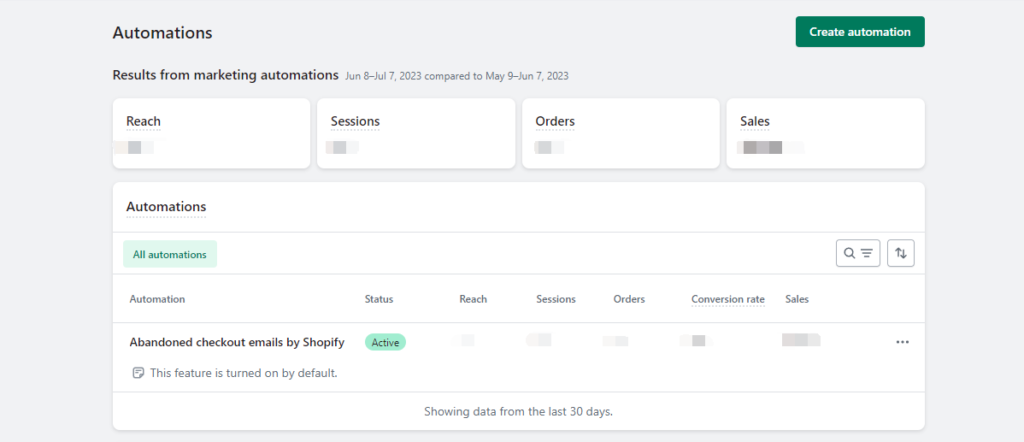 Email Marketing: Create customer lists based on different customer types, such as first-time buyers or repeat customers. Use Shopify’s automated marketing tools to send emails notifying customers of upcoming promotions, limited-time discounts, product giveaways, and more. Setting up automated processes can save you time.
Email Marketing: Create customer lists based on different customer types, such as first-time buyers or repeat customers. Use Shopify’s automated marketing tools to send emails notifying customers of upcoming promotions, limited-time discounts, product giveaways, and more. Setting up automated processes can save you time.
Google or Facebook Ads: Invest in targeted advertising campaigns on platforms like Google Ads or Facebook Ads to attract leads and drive traffic to your store. Consider running paid advertising campaigns to increase your store’s visibility and reach a wider audience. Platforms like Google Ads and Facebook Ads offer powerful targeting options to help you reach potential customers interested in your niche.
Costly mistakes to avoid when dropshipping on Shopify
Dropshipping on Shopify can be a profitable business, but even small mistakes can cost you time, money, and motivation. Here are some costly errors to avoid:
1. Choosing the wrong niche
Picking a niche based solely on trends without validating demand, competition, or profit margins can lead to failure. Use tools like Google Trends, AliExpress, or Shopify’s Product Research App to find evergreen niches with consistent demand and opportunities to stand out.
2. Skipping supplier vetting
Not all suppliers are trustworthy. Partnering with unvetted suppliers can lead to shipping delays and low-quality products. Always order samples, check reviews, and test their communication before making a commitment.
3. Inadequate product descriptions
Many dropshippers use the supplier’s product descriptions without changing them, which hurts SEO and fails to convince customers. Enhance descriptions with bullet points, storytelling, and unique selling points to make them more engaging.
4. Selling copyrighted products
Selling copyrighted items can lead to legal issues and store shutdowns. Focus on original designs or licensed products to build a sustainable business.
5. Neglecting to diversify your marketing
Relying on a single traffic source, like Facebook ads, is risky if algorithms change or costs increase. Diversify your strategy with SEO, email marketing, Google Ads, or influencer collaborations to protect your business.
Start dropshipping on Shopify with JetPrint
If you’re interested in offering custom products through your dropshipping store, JetPrint is an excellent choice, and JetPrint integrates seamlessly with Shopify. With JetPrint, you can easily create and sell personalized products such as T-shirts, shoes, watches and more. When a customer places an order, JetPrint will automatically process and fulfill the order. Customized products will be printed and shipped directly to your customer, ensuring high quality and timely delivery.
To start dropshipping with JetPrint on Shopify, follow these steps:
- Install the JetPrint app from the Shopify App Store.
- Connect your JetPrint account to your Shopify store.
- Browse JetPrint’s extensive catalog of customizable products and select the items you want to offer.
- Use JetPrint’s design tool to create unique artwork or upload your own designs.
In summary, dropshipping on Shopify offers entrepreneurs a low-risk and easy-to-use route to start an online business. By following the steps outlined in this article and implementing an effective marketing strategy, you can build a successful dropshipping store and embark on a profitable eCommerce journey. Remember that perseverance and continuous improvement are the keys to long-term success in Shopify’s ever-evolving dropshipping world.
FAQ
Do I need to handle customer returns?
Yes, if a customer requests a refund, you’ll need to reach out to your supplier to process the refund. Make sure to clearly outline your return and refund policies in your store and work closely with your supplier to address any issues.
Is Shopify a good platform for dropshipping?
Yes, Shopify offers a variety of built-in dropshipping apps, and it supports automated order fulfillment.
How can I find dropshipping suppliers on Shopify?
You can discover numerous dropshipping suppliers by searching for terms like “dropshipping” or “print on demand” in the Shopify App Store.
Can I sell internationally using Shopify dropshipping?
Yes, you can sell globally by partnering with suppliers that offer international shipping. However, be sure to research shipping costs, taxes, and import duties for the countries you’re targeting.


0 Comments