They hold significant potential, making Etsy an ideal platform for starting a small business venture focused on selling stickers.
This guide will delve into the reasons behind choosing Etsy for sticker sales and provide a roadmap to establish your Etsy sticker business.
Why sell stickers on Etsy?
Audience
Etsy is renowned for selling handmade products. Despite stickers not being handmade, they still appeal to Etsy buyers. Thus, selling stickers on Etsy offers advantages.

Large customer base
Etsy boasts a vast consumer base. In the first quarter of 2024, Etsy Inc. reported 91.6 million active buyers worldwide. This extensive consumer market provides product exposure without hefty advertising costs.
Etsy fees
Etsy charges listing fees ($0.20), transaction fees (6.5% of the product price), and payment processing fees (3% plus $0.25 per transaction). These fees are mandatory, yet compared to other e-commerce platforms, Etsy’s fees are reasonable.
Low threshold
Simply register an Etsy account and follow the step-by-step instructions to provide the necessary information. Within days, you can start selling on Etsy. Additionally, many print-on-demand companies integrate seamlessly with Etsy, benefiting entrepreneurs without large inventories.
Etsy also caters well to newcomers, offering an easy-to-use store management center.
Despite Etsy’s numerous advantages, it’s important to be aware of potential challenges.
Increased competition
The Etsy market sees a surge in sticker sellers, intensifying competition. To thrive, identify a niche and consistently offer unique designs for better sales.
Etsy fees
While Etsy’s fees are reasonable compared to other platforms, listing and sales fees accumulate with higher product uploads and sales.
Marketing expectations
It’s straightforward to list and sell on Etsy, given its large customer base. However, success isn’t guaranteed. Optimizing for Etsy’s search engine and potentially running digital marketing campaigns are essential for product promotion.
How to sell stickers on Etsy?
1. Identify your niche and audience

Researching the market helps in gaining a better understanding of market dynamics and shaping future development strategies. Selling stickers on Etsy also necessitates market research to boost sales.
Trend identification
Trend identification involves monitoring popular sticker designs across e-commerce platforms like Amazon, Etsy, and eBay. Keeping updated on sticker design trends, themes, and styles is crucial.
Setting up monitoring on social media platforms such as Instagram and TikTok can provide insights into trending sticker designs and themes that gain popularity over time.
Keyword research
Keyword research using SEO tools like Google Trends helps identify popular search queries related to stickers, revealing customer preferences and search behaviors.
Note that Google Trends should be adjusted to Google Shopping for more relevant data, and SEO tools like SEMrush should focus on transactional keyword search intent.
Competitor analysis
Competitor analysis involves evaluating Etsy competitors, examining their products, customer reviews, pricing strategies, and marketing tactics.
Identifying market gaps involves leveraging insights from competitor analysis to address areas where competitors may have weaknesses or untapped opportunities.
Build buyer personas
Building buyer personas involves defining key characteristics of ideal buyers, considering demographics (age, gender, location), psychographics (interests, values, lifestyle), and buying behaviors.
Buyer personas include:
- Students: Personalizing items like laptops, water bottles, or notebooks with stickers that reflect their interests and identities.
- Artists: Using stickers to promote their artwork or as merchandise.
- Collectors: Seeking unique or rare sticker designs as a hobby.
- Event Organizers: Using stickers as promotional items at conferences, concerts, or festivals to enhance the event experience.
2. Create sticker designs
Once you’ve identified your niche, consider how to bring your ideas to life.
Eye-catching sticker designs can boost your sales, and the key to standing out lies in creating exceptional designs.
Here are some sources of sticker inspiration to explore:
- Dribbble is an online platform where designers, illustrators, and creatives showcase their work.
- Pinterest is a social media platform known for visual discovery and sharing ideas across various topics.
- Behance is a popular platform for creative professionals to display their portfolios.
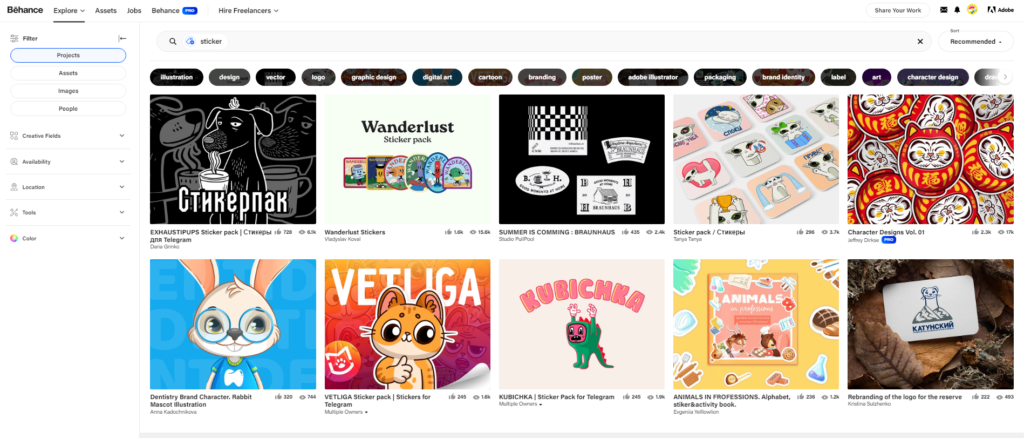
These websites are primary sources of inspiration for many designers. When inspiration strikes, it’s time to transform your ideas into reality.
To simplify complex design tasks, consider using these tools:
- Canva is a cloud-based graphic design platform offering templates, stock photos, icons, and fonts for users with minimal design experience.
- Adobe Photoshop is a powerful tool used by photographers, graphic designers, and digital artists for image and sticker design editing.
- Pixlr is a cloud-based photo editing tool, allowing users to create sticker designs directly in their web browser.
3. Determine how stickers will be fulfilled
There are two main ways to make stickers: do it yourself or use print on demand services.
Do it yourself
Making your own stickers means you are responsible for everything, including buying the machines to make stickers: inkjet printers and laser printers. You also need to buy stickers as well as pack and ship them.
Pros:
- Higher profit margins: Making stickers yourself allows you to control the cost of stickers, and the cost can be directly calculated.
- Controllable fulfillment time: You can choose to make stickers the same day or every other day, and the time of making stickers is completely under your control.
- Controllable quality: Whether the stickers are printed completely and the colors meet your expectations, these quality problems can be discovered and remade in time.
Cons:
- High startup costs: You need to prepare a printing machine and stickers, and you need to invest in these materials and designs before you start your sticker business.
- More things to deal with: From design, production, and shipping, you need to be responsible for every link, which will take a lot of time and effort to deal with.
- Few product options: Maybe the sticker business doesn’t bring you huge income, and when you want to sell other types of products, you will choose to continue because of the investment in stickers.
Print on demand service
The print on demand model saves you a lot of unnecessary expenses and trouble. This model does not require you to buy any printers and deal with production and shipping.
With JetPrint, you can view the print on demand sticker options. You only need to connect JetPrint with your Etsy store, and you can synchronize stickers to your store through JetPrint. At the same time, if there is an order in your store, JetPrint will take care of production and shipping.
Pros:
- Save time and energy: You don’t need to deal with the production and shipping of stickers.
- Low startup cost: No need to buy the design and materials for printing stickers.
- No inventory risk: All stickers are purchased one by one, and there is no inventory risk.
Cons:
- Low profit: In this model, you are equivalent to the role of a middleman, and you can’t get the lowest price anyway.
- No control over fulfillment time: When to produce is controlled by a third party.
4. Start an Etsy store
To proceed with the following steps, please register and log in to your Etsy shop:
1. Create a seller account: Start your Etsy sticker shop by applying to become an Etsy seller. Visit the Etsy homepage and click “Sell on Etsy“.
2. Name your shop: Choose a name related to your business or brand that is memorable and eye-catching.
3. Enter your payment settings: Connect your bank account to pay Etsy fees. Specify whether you are an “individual” or “business” and provide necessary personal information.
4. Secure your shop: Set up two-factor authentication using your preferred method: authenticator app, text message, or phone call.
5. Stock your shop: Add product listings. Your first addition will be saved as a draft for you to familiarize yourself with the listing process.
6. Create store policies: Set up shipping information and return and exchange policies to launch your products. Fill in these policies based on your specific needs.
Related article: How to Start an Etsy Shop
5. List your stickers
Once your shop is set up, make sure to add more sticker listings, but remember to prioritize Etsy SEO rather than simply filling in information.
Images: Use high-definition, clear, well-lit photos to showcase stickers from various angles and in different usage scenarios. If you don’t have actual scene photos, consider using AI to generate common scenes and use Photoshop to place the stickers in them. High-quality product images can boost the click-through rate of your listings.
Title and product description: When crafting titles and product descriptions, include keywords related to your sticker designs. Name your listings based on the shape or design pattern of the stickers. The product description should provide comprehensive information such as size, material, design details, and the inspiration behind the design. Incorporating main keywords will enhance the discoverability of your listings.
Category: Ensure to select the correct product category. Misplacing stickers, like categorizing them under “sneakers,” can prevent your listings from being recommended by Etsy and make it harder for customers filtering by category to find your products.
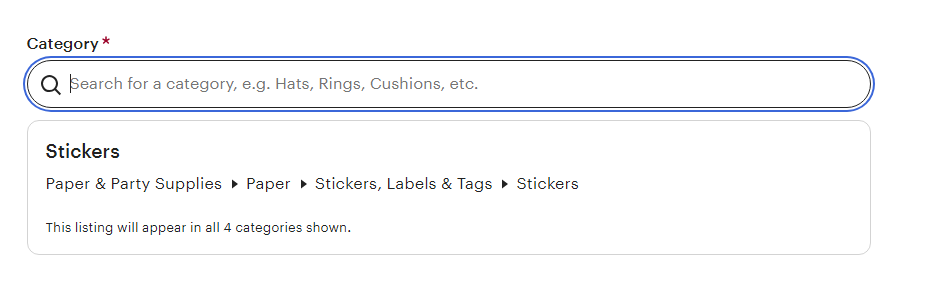
Tag: Use accurate tags for your listings. Etsy allows up to 13 tags per listing. Avoid using tags that overlap with keywords already in your title. Using the same keyword in both the tag and title won’t improve discoverability and can waste a valuable tag position.
Product attributes: Use product attributes effectively, especially for color and size variations. This strategy attracts a broader audience to your listings. If one of your sticker designs generates significant sales, consider creating similar designs and grouping them under the same listing.
6. Set up your storefront
The quality of your store decor impacts your store’s image. It gives customers a professional impression, even if you’re new to the sticker market, making you appear more professional.
To enhance your store image, focus on these aspects:
Banner image: Your banner image is crucial—it’s the most noticeable brand asset. Use it to showcase your brand, stickers, or promotions, ensuring your store looks professional.
Informative store details: Provide detailed store information. Create a custom profile photo and introduce yourself. Share your store’s story to connect with your audience and explain how you started your business.
Shop policies: Include essential store policies like shipping, returns, refunds, and privacy. These policies reassure customers and establish guidelines for resolving order issues.
FAQ: Don’t overlook the FAQ section. Anticipate common buyer questions about stickers and address them in this section. It helps customers find solutions independently when you’re not available.
7. Promote and sell your stickers
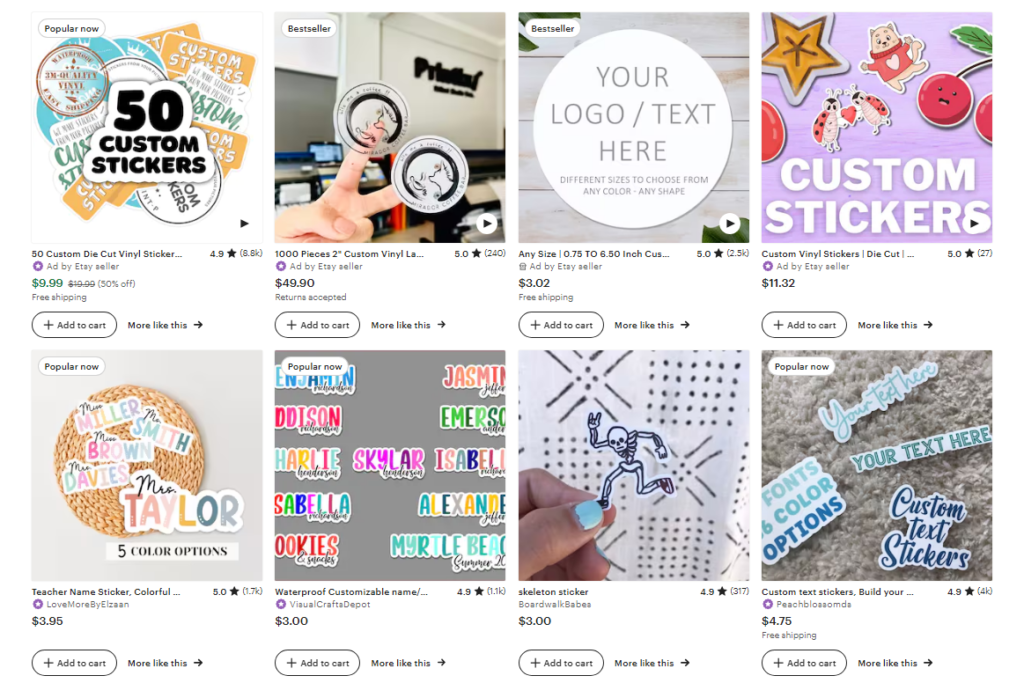
Selling stickers on Etsy requires effective marketing. Simply uploading a listing won’t guarantee sales.
Here are three ways you should consider to increase sales:
Etsy SEO
Etsy SEO is the same as Google SEO, except that Etsy SEO is a way to improve your listings’ rankings.
Make sure your online store is optimized for search engines. Use sticker-related keywords in product descriptions, tags, and titles to increase visibility on search engine results pages.
Related Article: Etsy SEO
Etsy Ads
Etsy Ads is a paid advertising campaign that Etsy offers sellers to run on the marketplace. Here are some things to keep in mind when setting up Etsy ads:
- Optimize your listings before you start.
- Determine search keywords and audiences.
- Use high-quality videos and copy to attract attention.
- Use Etsy ads analytics to track which listings are performing best and optimize accordingly.
Social media marketing
Engage in social media marketing. Platforms like Instagram, TikTok, and Pinterest can effectively showcase your stickers. Create engaging videos and images that highlight your product’s unique features. Use relevant hashtags and encourage followers to visit your Etsy shop.By implementing these strategies, you can enhance your shop’s visibility, attract more potential customers, and boost sales on Etsy.
Conclusion
Selling stickers on Etsy can be a rewarding venture. This guide wraps up tips for selling stickers on Etsy. You can create a thriving Etsy shop that stands out in a competitive market.
With JetPrint, not only can you effortlessly list your stickers on your Etsy shop, but you can also explore our extensive selection of print-on-demand products. Through our print-on-demand service, we handle production and shipping, allowing you to focus on designing and marketing.


0 Comments